Osage Beach residents have the ability to send text messages to 911 in emergency situations, a vital option for those who may not be able to make a voice call. However, there are important guidelines to follow to ensure the service works effectively when needed most.
Call if You Can, Text if You Can’t
The general rule for reaching emergency services is simple: Call if you can, text if you can’t. A voice call remains the most efficient way to report an emergency. Dispatchers can gather and relay information faster during a voice call, and they can track your location automatically.
Texting should only be used when speaking isn’t an option, such as in situations where it’s unsafe to make a call or when you have difficulty speaking due to a disability or medical emergency. That’s why text-to-911 is particularly helpful for people who are deaf, hard of hearing, or have speech impairments.
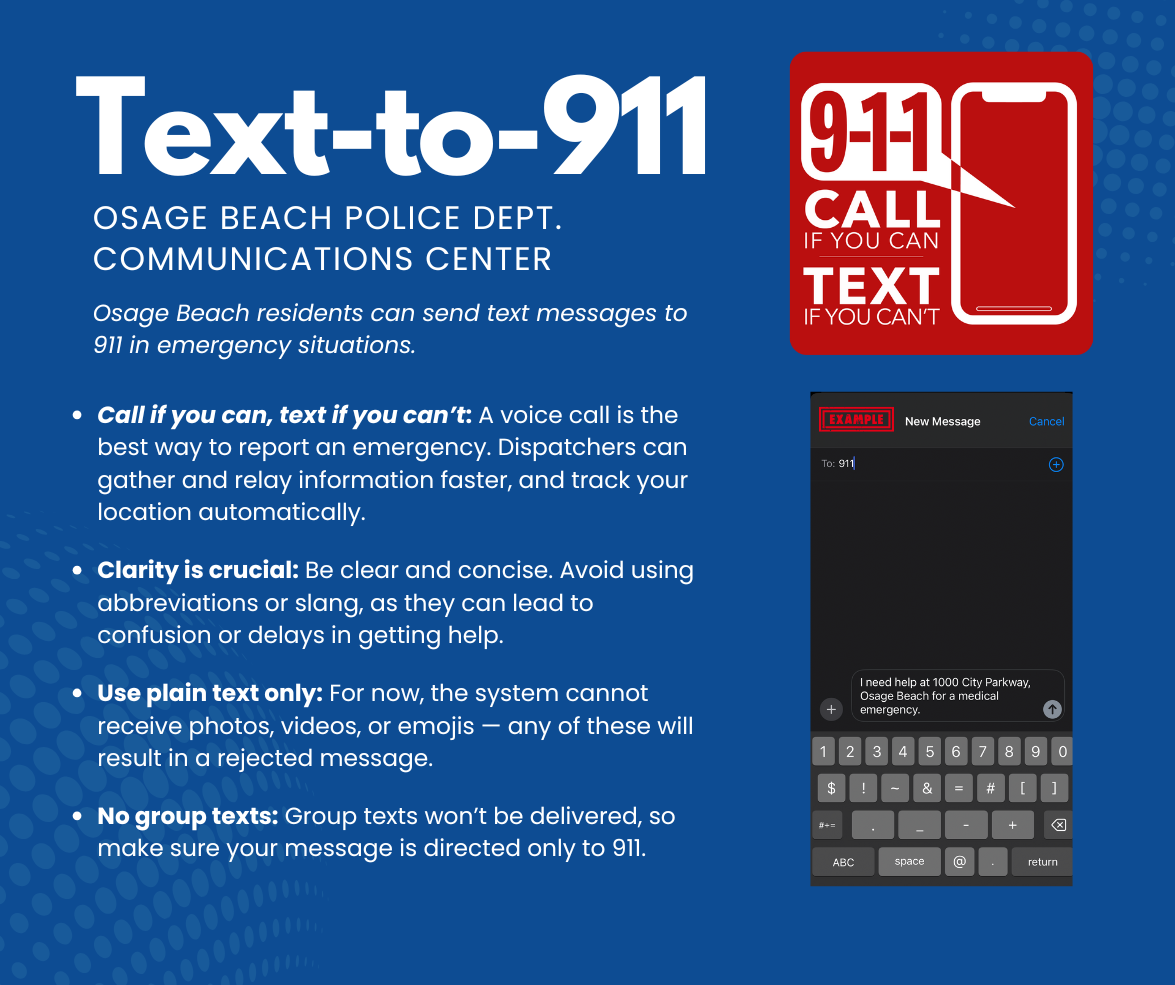
How to Text 911
Using the service is easy and works just like normal texting. To get started:
- Open your messaging app and type "911" into the “To” field.
- In your first message, provide your location and a description of the emergency.
- Keep your message brief and direct. Dispatchers may need to ask you additional questions, so be ready to respond.
Keep in mind text messages may fail to send or experience delays due to network issues. Also, if you're in an area where text-to-911 is not available, you'll receive a "bounce back" message letting you know the service is unavailable.